An annoying problem that sometimes occur in EPiServer websites happened to my new EPi 6 R2 the other day. I have seen it before but always seem to forget what the reason is, and have to waste valuable time looking to solve it. So, here it is. Hopefully it may save somebody a bit of pain; or me, the next time I stumble upon it.
WastebasketPage.aspx or workspace.aspx – HTTP 404 The resource cannot be found
Getting this 404 means exactly what it says; the page cannot be located. The reason for this may be that the requested URL is, like in my example, /EPiServer/CMS/edit/WastebasketPage.aspx or /EPiServer/CMS/edit/workspace.aspx, and you have changed it to something different (like for instance /secure/ui/CMS/).
If this is the case, go into EPiServer Admin mode and check the File Name field in the page types SysRecycleBin for the Wastebasket and SysRoot for the Root Folder. Make sure it has the correct path to your Edit mode; it should match the path in your episerver.config file.
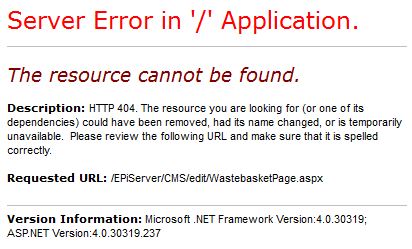
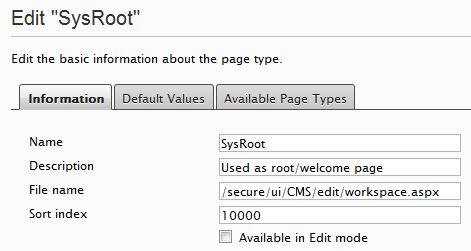
Ye, this seems to be a rather common problem. Stumbled upon this a few times as well. Always good to have it written down like this though.
Tackar så mycket!
Really annoying problem when you dont know the answer.
Good you have upped a solution, and good to know you!
Great! I really had no idea, but Google showed me here. :-)
Thanks!